What kills computer parts and what is a cooling system?
If your answer to the question was heat, then you are correct! Most people assume its dust, but that answer is only half right. The only reason dust is bad is because it clogs up the heatsink, vents and slows down the fans inside of your desktop, server or laptop. This causes the computer to heat up and eventually kill it. The cooling system is what will pull the heat away from the computer system.

Your Computer is on Fire!
So we now know why we need cooling systems but what kinds are there and what is a heatsink?
The main component on your computer that heat's up the most is the Processor or Central Processing Unit. Normally you will have your case fans that will cool down the entire system and then a second cooling system that's built on a heatsink just for the Processor/CPU. The heatsink is what mounts to the motherboard and sits on top of your CPU. There are several types of cooling systems for the CPU but we will talk about the most common systems used.
Passive Cooling System
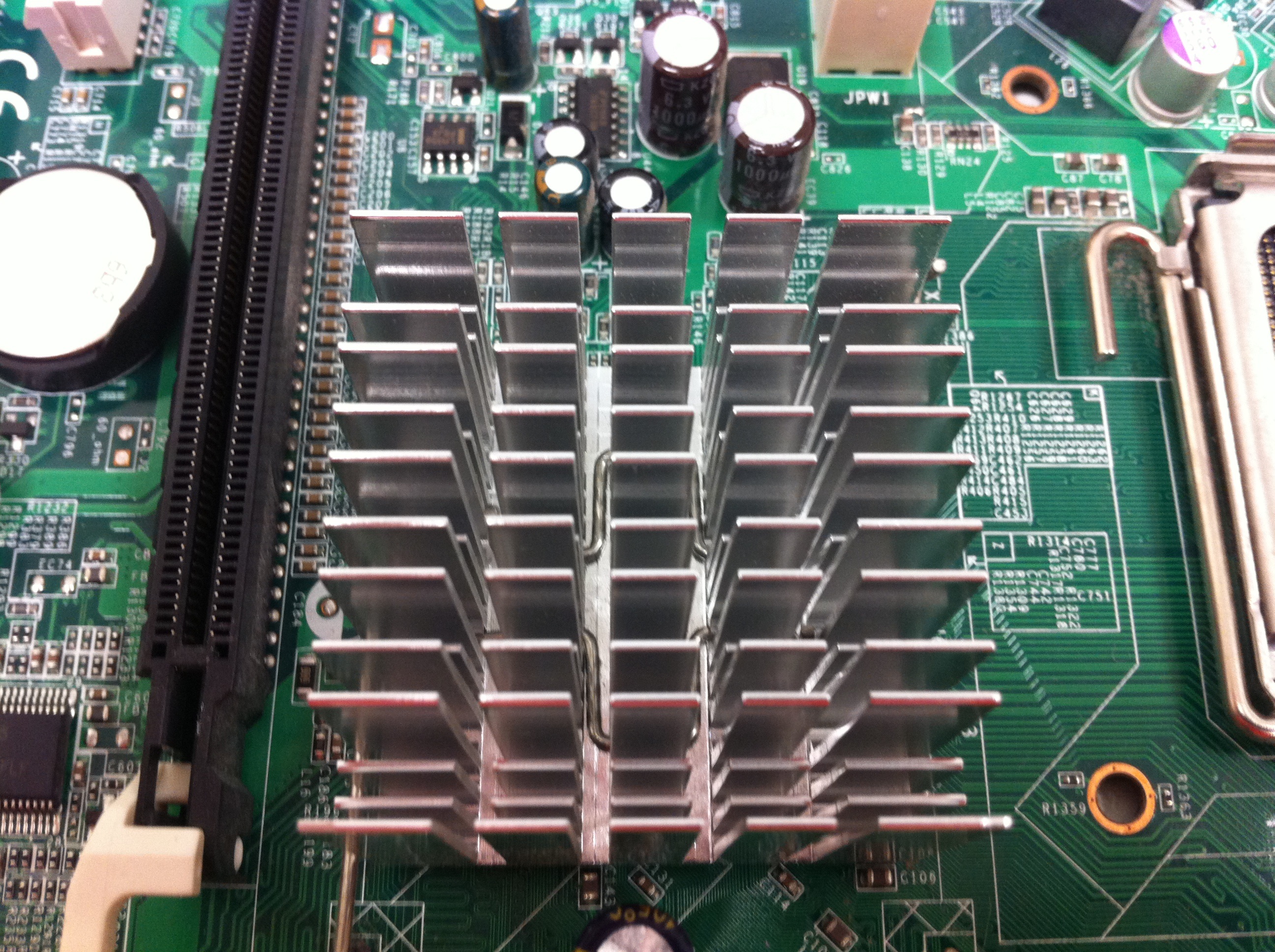
Figure A
The picture in Figure A shows a passive heat sink. As you can see it has no fan and is just a heatsink which acts as a heat spreader. This creates more surface area for the chip or a CPU underneath to cool. This type of heat sink is not used with modern day CPU's because it can not pull heat away fast enough. It is still used on a lot of smaller chips inside your computer on the motherboard.
Active Cooling System

Figure B
The motherboard in the Figure B has an active heat sink mounted to the CPU. Basically this is just a passive heatsink with a fan attached to it. This greatly increases its heat dissipation capability's. This type of cooling system is what is used most in all major Desktop and Laptop computer manufacturers like HP, Dell, Gateway, Lenovo, etc... For a standard computer this works fine. What if you need a high performance computer or a server? That's where the next two cooling technologies come into play.
Heat Pipe Technology

Figure C
Figure C shows a CPU Cooler with heat pipe technology. Heat pipes are filled with liquid that absorbs heat from the heat spreader, evaporating the liquid, which moves towards the heatsink fins on the other side of the heat pipe. When the heatsink cools the gas, it returns to the heat spreader side of the heat pipe as liquid to repeat the process. These types of cooling system's are a little bit more expensive but work much better.
Water Cooling Technology

Figure D
In Figure D we have a water cooling system for the CPU. This is one of the best systems you can install in your Desktop or Server. This is the equivalent of the radiator in your car and imitates the same technology. Figure D shows a closed loop water cooling system. The water runs through the water block which is attached to the CPU heat spreader and then is pumped through the radiator. The radiator has fans attached to it which then cool's the coolant and finally loops back around to the water block. These cooling systems are mostly used for high performance computers that generate a lot of heat.
Conclusion
There are other more exotic cooling systems on the market such as thermoelectric cooling, liquid nitrogen/helium, liquid immersion and more. These types of cooling systems are much more expensive and require more maintenance. Therefor they are not seen as much.
What kind of cooling system do you have on your Desktop, Laptop or Server? Please feel free to comment below. If you have any questions regarding your cooling systems send us a email.


