The CPU or Central Processing Unit, is the brains of the computer!
The processor handles all the heavy lifting and mathematical computations. The entire computer is built around it and would not function without it. You are probably familiar with CPU-related terms such as "quad-core" or "i7 processor" when shopping for a new laptop or desktop. These all sound good but don't really explain what they do and are mainly used for marketing. So lets dig a little deeper and find out what this CPU actually does.
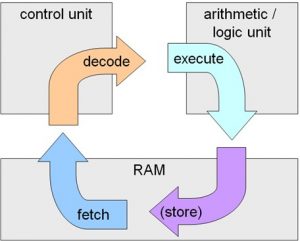
Source Of Picture: http://slideplayer.com/slide/1425027/
First of all, what is a CPU? CPU (also commonly called a microprocessor) stands for “central processing unit”. It’s a very suitable name, because it describes exactly what the CPU does: it processes instructions that it gathers from decoding the code in programs and other such files. A CPU has four primary functions: fetch, decode, execute, and writeback.
Fetch
First, the CPU retrieves the instruction that it needs to run the program from memory. Each instruction in a program (which contains millions of instructions) is stored at a specific address. The CPU has a program counter, which keeps track of the CPU’s position in the program – more specifically, the address of the instruction that the CPU is accessing.
Decode
For this step, it’s important to know that no matter what code a program is written in, the compiler for that specific language breaks the code down to Assembly Language. Assembly language is a language that the CPU understands, but may vary between different CPUs. From there on, an “˜assembler’ translates Assembly Language into binary code, which the CPU can then execute based on the instructions it is given.
The CPU can then do one of three things:
1) Using its Arithmetic Logic Unit (ALU), the CPU can calculate extremely complicated mathematical functions;
2) Move data from one memory location to another;
3) Jump to different addresses in the program based on decisions made by the CPU itself.
The diagram above shows the Microprocessors basic operation.
Write-back
Typically, each of the actions taken by the CPU produces some sort of output. The CPU takes this output and writes it into the computer’s memory. All modern day processors have Cache. This is memory that is stored on the processor and is extremely fast compared to regular Random Access Memory or RAM.
When these four steps have been completed, the Program Counter moves onto the next instruction and repeats the entire process again, until the termination of the program.
CPU Clock
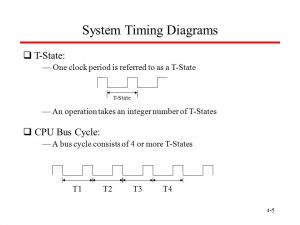
http://Source Of Picture: http://slideplayer.com/slide/3943835/
So, what is this clock inside my processor anyway? The Clock is a signal used to sync things inside the computer. Take a look at the diagram above, where we show a typical clock signal: it is a square wave changing from “0” to “1” at a fixed rate. On this figure you can see four full clock cycles (“ticks”). The beginning of each cycle is when the clock signal goes from “0” to “1”; marked with an arrow.
The clock signal is measured in a unit called Hertz (Hz), which is the number of clock cycles per second. A clock of 100 MHz or Mega Hertz means that in one second there is 100 million clock cycles. Thus, the CPU Clock speed refers to the number of times that a CPU’s clock cycles per second. Typical computers have a clock speed of around 2.8 GHz (Gigahertz), which means that the clock cycles 2.8 billion times a second, and executes an equivalent number of instructions!
Even though that seams incredibly fast, "if that's all the technology CPU's used" they would be painfully slow. Modern day processors utilize technology's like parallelism, and multi-core technology to execute multiple things at once. But that is outside the scope of this post, we will go into the different CPU technology's in later posts. Now, you’re a little closer to learning how processors work, this was a crash course into there basic operation.
In Part 2, I’ll explain more in depth about the technology that goes into dual- and quad-core, and what claims such as “Hyper-threading” mean. I’ll also cover what to look for when buying a laptop or desktop and the best processor for whatever work your doing.
Feel free to leave a comment below! What Processor does your computer have? Is it used for intensive applications like graphic design or just basic web surfing? If you have any questions please ask and a technician would be happy to assist you. If you need consultation on getting the best tech for your business or personal needs we offer one on one consultation.
Kris Wiedbusch
Owner and Founder
Star-Tech IT Solutions

